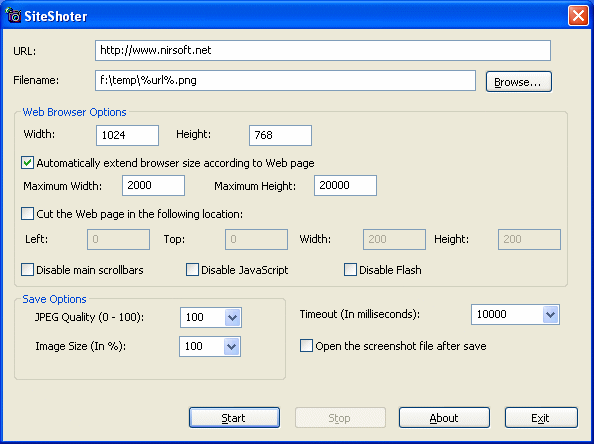ขั้นตอนการติดตั้ง
1 ดาวน์โหลดโปรแกรมจาก http://www.viruskeeper.com/us/mvc.zip แล้วแตกไฟล์ออกมา จะได้ setup.exe
2. สร้าง Folder ชื่อที่เราต้องการ สมมุติว่าชื่่อ MVC2008 บน Flash Drive หรือ SD card
3. ติดตั้งไฟล์จากข้อ 1 โดยกำหนด Destination ไปที่ Folder ที่เราสร้างไว้ใน Flash Drive รอจนเสร็จสิ้นการติดตั้ง
4. เวลาจะใช้งานก็เรียก MVC.exe ขึ้นมาใช้งาน
"CalmWin" is popular antivirus in Thailand, there are so many people in Thailand talk about it and I don't want to be another one. I found this one by chance "MULTI VIRUS CLEANER 2008" and I thik it is so interesting. "MULTI VIRUS CLEANER 2008" is a free, stand-alone utility used to detect and remove major viruses. It is not a substitute for full anti-virus protection, but rather a tool to assist administrators and users when cleaning infected systems. Multi Virus Cleaner is regularly updated and can detect over 6,000 common viruses, worms, trojans and dialers (including all variants of the Sober, MyDoom and Bagle viruses). The program boasts a fast, user-friendly scanner that requires minimal processing power and is an excellent choice for repairing a compromised system.
Installation :
1. download file from http://www.viruskeeper.commvc.zip
2. create a folder on your flash drive or SD card and name it whatever you want, "MVC2008" for example.
3. extract file you downloaded on to folder in (2) you will get "setup.exe" .
4. install it as usually but you need to tell installer to install program on folder your created in (2).
5. That is. Whenever you want to use it double click on "mvc.exe" locating on your flash drive.

Author : http://viruskeeper.com/us/mvc.htm